mount
Cypress does not have a cy.mount() command out-of-the-box. See below for info
on how to craft your own.
For
Component Testing,
we recommend creating a custom cy.mount() command to wrap the mount command
from the framework-specific libraries in your component tests. Doing so offers a
few advantages:
- You don't need to import the mount command into every test as the
cy.mount()command is available globally. - You can set up common scenarios that you usually have to do in each test, like wrapping a component in a React Provider or adding Vue plugins.
However, if you attempt to use cy.mount() before creating it, you will get a
warning:
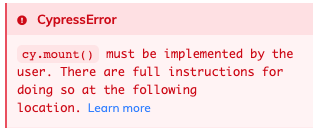
This is to inform you that a cy.mount() command is custom to your application
and needs to be set up manually.
Let's take a look at how to implement the command.
Creating a New cy.mount() Command
Different frameworks render their components differently, so we provide
framework-specific mount() functions, which can be imported like so:
A note for React users
The mount() command exported from the
@cypress/react
library supports standard JSX syntax for mounting components. If you have any
questions about mount options that aren't covered in this guide, be sure to
check out the library
documentation.
import { mount } from '@cypress/react'
A note for Vue users
The mount() command exported from the
@cypress/vue
library uses Vue Test Utils internally, but
instead of mounting your components in a virtual browser in node, it mounts them
in your actual browser. If you have any questions about mount options that
aren't covered in this guide, be sure to check out the library
documentation.
import { mount } from '@cypress/vue'
To use cy.mount() add a custom command to
the commands file. Below are examples to start with for your commands:
import { mount } from '@cypress/react'
Cypress.Commands.overwrite('mount', (component, options) => {
// Wrap any parent components needed
// ie: return mount(<MyProvider>{component}</MyProvider>, options)
return mount(component, options)
})
import { mount } from '@cypress/vue'
Cypress.Commands.overwrite('mount', (component, options = {}) => {
// Setup options object
options.extensions = options.extensions || {}
options.extensions.plugins = options.extensions.plugins || []
options.extensions.components = options.extensions.components || {}
/* Add any global plugins */
// options.global.plugins.push({
// install(app) {
// app.use(MyPlugin);
// },
// });
/* Add any global components */
// options.global.components['Button'] = Button;
return mount(component, options)
})
import { mount } from '@cypress/vue'
Cypress.Commands.overwrite('mount', (component, options = {}) => {
// Setup options object
options.global = options.global || {}
options.global.stubs = options.global.stubs || {}
options.global.stubs['transition'] = false
options.global.components = options.global.components || {}
options.global.plugins = options.global.plugins || []
/* Add any global plugins */
// options.global.plugins.push({
// install(app) {
// app.use(MyPlugin);
// },
// });
/* Add any global components */
// options.global.components['Button'] = Button;
return mount(component, options)
})
Adding TypeScript Typings for cy.mount() Commands
When working in TypeScript, you will need to add custom typings for your commands to get code completion and to avoid any TypeScript errors.
The typings need to be in a location that any code can access, therefore, we
recommend creating a cypress.d.ts file in the root directory, and use this
example as a starting point for customizing your own command:
import { MountOptions, MountReturn } from '@cypress/react'
declare global {
namespace Cypress {
interface Chainable {
/**
* Mounts a React node
* @param component React Node to mount
* @param options Additional options to pass into mount
*/
mount(
component: React.ReactNode,
options?: MountOptions
): Cypress.Chainable<MountReturn>
}
}
}
import { mount } from '@cypress/vue'
type MountParams = Parameters<typeof mount>
type OptionsParam = MountParams[1]
declare global {
namespace Cypress {
interface Chainable {
/**
* Helper mount function for Vue Components
* @param component Vue Component or JSX Element to mount
* @param options Options passed to Vue Test Utils
*/
mount(component: any, options?: OptionsParam): Chainable<any>
}
}
}
If your tests have trouble finding the types for the custom commands, manually
include the cypress.d.ts file in all your tsconfig.json files like so:
"include": ["./src", "cypress.d.ts"]
Additional Mount Commands
You're not limited to a single cy.mount() command. If needed, you can create
any number of custom mount commands, as long as they have unique names.
Below are some examples for common uses cases and libraries.
React Examples
If your React component relies on context to work properly, you need to wrap your component in a provider in your component tests. This is a good use case to create a custom mount command that wraps your components for you.
Below are a few examples that demonstrate how. These examples can be adjusted for most other providers that you will need to support.
React Router
If you have a component that consumes a hook or component from
React Router, make sure the component has access to
a React Router provider. Below is a sample mount command that uses
MemoryRouter to wrap the component.
import { mount } from '@cypress/react'
import { MemoryRouter } from 'react-router-dom'
Cypress.Commands.add('mountWithRouter', (component, options = {}) => {
const { routerProps = { initialEntries: ['/'] }, ...mountOptions } = options
const wrapped = <MemoryRouter {...routerProps}>{component}</MemoryRouter>
return mount(wrapped, mountOptions)
})
Typings:
import { MountOptions, MountReturn } from '@cypress/react'
import { MemoryRouterProps } from 'react-router-dom'
declare global {
namespace Cypress {
interface Chainable {
/**
* Mounts a React node
* @param component React Node to mount
* @param options Additional options to pass into mount
*/
mountWithRouter(
component: React.ReactNode,
options?: MountOptions & { routerProps?: MemoryRouterProps }
): Cypress.Chainable<MountReturn>
}
}
}
To set up certain scenarios, pass in props that will get passed to
MemoryRouter in the options. Below is an example test that ensures an active
link has the correct class applied to it by initializing the router with
initialEntries pointed to a particular route:
import { Navigation } from './Navigation'
it('home link should be active when url is "/"', () => {
// No need to pass in custom initialEntries as default url is '/'
cy.mountWithRouter(<Navigation />)
cy.get('a').contains('Home').should('have.class', 'active')
})
it('login link should be active when url is "/login"', () => {
cy.mountWithRouter(<Navigation />, {
routerProps: {
initialEntries: ['/login'],
},
})
cy.get('a').contains('Login').should('have.class', 'active')
})
Redux
To use a component that consumes state or actions from a
Redux store, create a mountWithRedux command
that will wrap your component in a Redux Provider:
import { mount } from '@cypress/react'
import { Provider } from 'react-redux'
import { getStore } from '../../src/store'
Cypress.Commands.add('mountWithRedux', (component, options = {}) => {
// Use the default store if one is not provided
const { reduxStore = getStore(), ...mountOptions } = options
const wrapped = <Provider store={reduxStore}>{component}</Provider>
return mount(wrapped, mountOptions)
})
Typings:
import { MountOptions, MountReturn } from '@cypress/react'
import { EnhancedStore } from '@reduxjs/toolkit'
import { RootState } from './src/StoreState'
declare global {
namespace Cypress {
interface Chainable {
/**
* Mounts a React node
* @param component React Node to mount
* @param options Additional options to pass into mount
*/
mountWithRedux(
component: React.ReactNode,
options?: MountOptions & { reduxStore?: EnhancedStore<RootState> }
): Cypress.Chainable<MountReturn>
}
}
}
The options param can have a store that is already initialized with data:
import { getStore } from '../redux/store'
import { setUser } from '../redux/userSlice'
import { UserProfile } from './UserProfile'
it('User profile should display user name', () => {
const user = { name: 'test person' }
// getStore is a factory method that creates a new store
const store = getStore()
// setUser is an action exported from the user slice
store.dispatch(setUser(user))
cy.mountWithRedux(<UserProfile />, { reduxStore: store })
cy.get('div.name').should('have.text', user.name)
})
The getStore method is a factory method that initializes a new Redux store. It
is important that the store be initialized with each new test to ensure changes
to the store don't affect other tests.
Vue Examples
Adding plugins and global components are some common scenarios for creating custom mount commands in Vue. Below are examples that demonstrate how set up a mount command for a few popular Vue libraries. These examples can be adapted to fit other libraries as well.
Vue Router
To use Vue Router, create a command to register the plugin and pass in a custom implementation of the router via the options param:
import { mount } from '@cypress/vue'
import Vue from 'vue'
import VueRouter from 'vue-router'
import { router } from '../../src/router'
Cypress.Commands.add('mountWithRouter', (component, options = {}) => {
// Add the VueRouter plugin
Vue.use(VueRouter)
// Use the router passed in via options,
// or the default one if not provided
options.router = options.router || router
return mount(component, options)
})
Typings:
import { mount } from '@cypress/vue'
import VueRouter from 'vue-router'
type MountParams = Parameters<typeof mount>
type OptionsParam = MountParams[1] & { router?: VueRouter }
declare global {
namespace Cypress {
interface Chainable {
/**
* Helper mount function for Vue Components
* @param component Vue Component or JSX Element to mount
* @param options Options passed to Vue Test Utils
*/
mountWithRouter(component: any, options?: OptionsParam): Chainable<any>
}
}
}
Usage:
import VueRouter from 'vue-router'
import Navigation from './Navigation.vue'
import { routes } from '../router'
it('home link should be active when url is "/"', () => {
// No need to pass in custom router as default url is '/'
cy.mountWithRouter(Navigation)
cy.get('a').contains('Home').should('have.class', 'router-link-active')
})
it('login link should be active when url is "/login"', () => {
// Create a new router instance for each test
const router = new VueRouter({
mode: 'history',
routes,
})
// Change location to `/login`
router.push('/login')
// Pass the already initialized router for use
cy.mountWithRouter(Navigation, { router })
cy.get('a').contains('Login').should('have.class', 'router-link-active')
})
import { mount } from '@cypress/vue'
import { createMemoryHistory, createRouter } from 'vue-router'
import { routes } from '../../src/router'
Cypress.Commands.add('mountWithRouter', (component, options = {}) => {
// Setup options object
options.global = options.global || {}
options.global.plugins = options.global.plugins || []
// create router if one is not provided
if (!options.router) {
options.router = createRouter({
routes: routes,
history: createMemoryHistory(),
})
}
// Add router plugin
options.global.plugins.push({
install(app) {
app.use(options.router)
},
})
return mount(component, options)
})
Typings:
import { mount } from '@cypress/vue'
import { Router } from 'vue-router'
type MountParams = Parameters<typeof mount>
type OptionsParam = MountParams[1] & { router?: Router }
declare global {
namespace Cypress {
interface Chainable {
/**
* Helper mount function for Vue Components
* @param component Vue Component or JSX Element to mount
* @param options Options passed to Vue Test Utils
*/
mountWithRouter(component: any, options?: OptionsParam): Chainable<any>
}
}
}
Usage:
Calling router.push() in the router for Vue 3 is an asynchronous operation.
Use the cy.wrap command to have Cypress await the
promise's resolve before it continues with other commands:
import Navigation from './Navigation.vue'
import { routes } from '../router'
import { createMemoryHistory, createRouter } from 'vue-router'
it('home link should be active when url is "/"', () => {
// No need to pass in custom router as default url is '/'
cy.mountWithRouter(<Navigation />)
cy.get('a').contains('Home').should('have.class', 'router-link-active')
})
it('login link should be active when url is "/login"', () => {
// Create a new router instance for each test
const router = createRouter({
routes: routes,
history: createMemoryHistory(),
})
// Change location to `/login`,
// and await on the promise with cy.wrap
cy.wrap(router.push('/login'))
// Pass the already initialized router for use
cy.mountWithRouter(<Navigation />, { router })
cy.get('a').contains('Login').should('have.class', 'router-link-active')
})
Vuex
To use a component that uses Vuex, create a
mountWithVuex command that configures a Vuex store for your component:
import { mount } from '@cypress/vue'
import Vuex from 'vuex'
import { getStore } from '../../src/plugins/store'
Cypress.Commands.add('mountWithVuex', (component, options = {}) => {
// Setup options object
options.extensions = options.extensions || {}
options.extensions.plugins = options.extensions.plugins || []
// Use store passed in from options, or initialize a new one
options.store = options.store || getStore()
// Add Vuex plugin
options.extensions.plugins.push(Vuex)
return mount(component, options)
})
The getStore method is a factory method that initializes Vuex and creates a
new store. It is important that the store be initialized with each new test to
ensure changes to the store don't affect other tests.
Typings:
import { mount } from '@cypress/vue'
import { Store } from 'vuex'
type MountParams = Parameters<typeof mount>
type OptionsParam = MountParams[1]
declare global {
namespace Cypress {
interface Chainable {
/**
* Helper mount function for Vue Components
* @param component Vue Component or JSX Element to mount
* @param options Options passed to Vue Test Utils
*/
mountWithVuex(
component: any,
options?: OptionsParam & { store?: Store }
): Chainable<any>
}
}
}
Usage:
import { getStore } from '@/plugins/store'
import UserProfile from './UserProfile.vue'
it.only('User profile should display user name', () => {
const user = { name: 'test person' }
// getStore is a factory method that creates a new store
const store = getStore()
// mutate the store with user
store.commit('setUser', user)
cy.mountWithVuex(UserProfile, {
store,
})
cy.get('div.name').should('have.text', user.name)
})
import { mount } from '@cypress/vue'
import { getStore } from '../../src/plugins/store'
Cypress.Commands.add('mountWithVuex', (component, options = {}) => {
// Setup options object
options.global = options.global || {}
options.global.stubs = options.global.stubs || {}
options.global.stubs['transition'] = false
options.global.components = options.global.components || {}
options.global.plugins = options.global.plugins || []
// Use store passed in from options, or initialize a new one
const { store = getStore(), ...mountOptions } = options
// Add Vuex plugin
options.global.plugins.push({
install(app) {
app.use(store)
},
})
return mount(component, mountOptions)
})
The getStore method is a factory method that initializes Vuex and creates a
new store. It is important that the store be initialized with each new test to
ensure changes to the store don't affect other tests.
Typings:
import { mount } from '@cypress/vue'
import { Store } from 'vuex'
type MountParams = Parameters<typeof mount>
type OptionsParam = MountParams[1]
declare global {
namespace Cypress {
interface Chainable {
/**
* Helper mount function for Vue Components
* @param component Vue Component or JSX Element to mount
* @param options Options passed to Vue Test Utils
*/
mountWithVuex(
component: any,
options?: OptionsParam & { store?: Store }
): Chainable<any>
}
}
}
Usage:
import { getStore } from '@/plugins/store'
import UserProfile from './UserProfile.vue'
it.only('User profile should display user name', () => {
const user = { name: 'test person' }
// getStore is a factory method that creates a new store
const store = getStore()
// mutate the store with user
store.commit('setUser', user)
cy.mountWithVuex(UserProfile, {
store,
})
cy.get('div.name').should('have.text', user.name)
})
Global Components
If you have components that are registered globally in the main application file, set them up in your mount command so your component will render them properly:
import { mount } from '@cypress/vue'
import Button from '../../src/components/Button.vue'
Cypress.Commands.overwrite('mount', (component, options = {}) => {
// Setup options object
options.extensions = options.extensions || {}
options.extensions.plugins = options.extensions.plugins || []
options.extensions.components = options.extensions.components || {}
// Register global components
options.extensions.components['Button'] = Button
return mount(component, options)
})
import { mount } from '@cypress/vue'
import Button from '../../src/components/Button.vue'
Cypress.Commands.overwrite('mount', (component, options = {}) => {
// Setup options object
options.global = options.global || {}
options.global.components = options.global.components || {}
// Register global components
options.global.components['Button'] = Button
return mount(component, options)
})